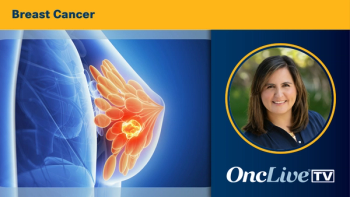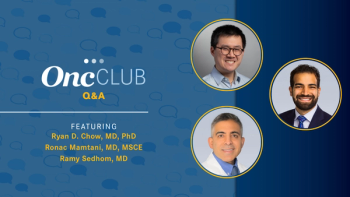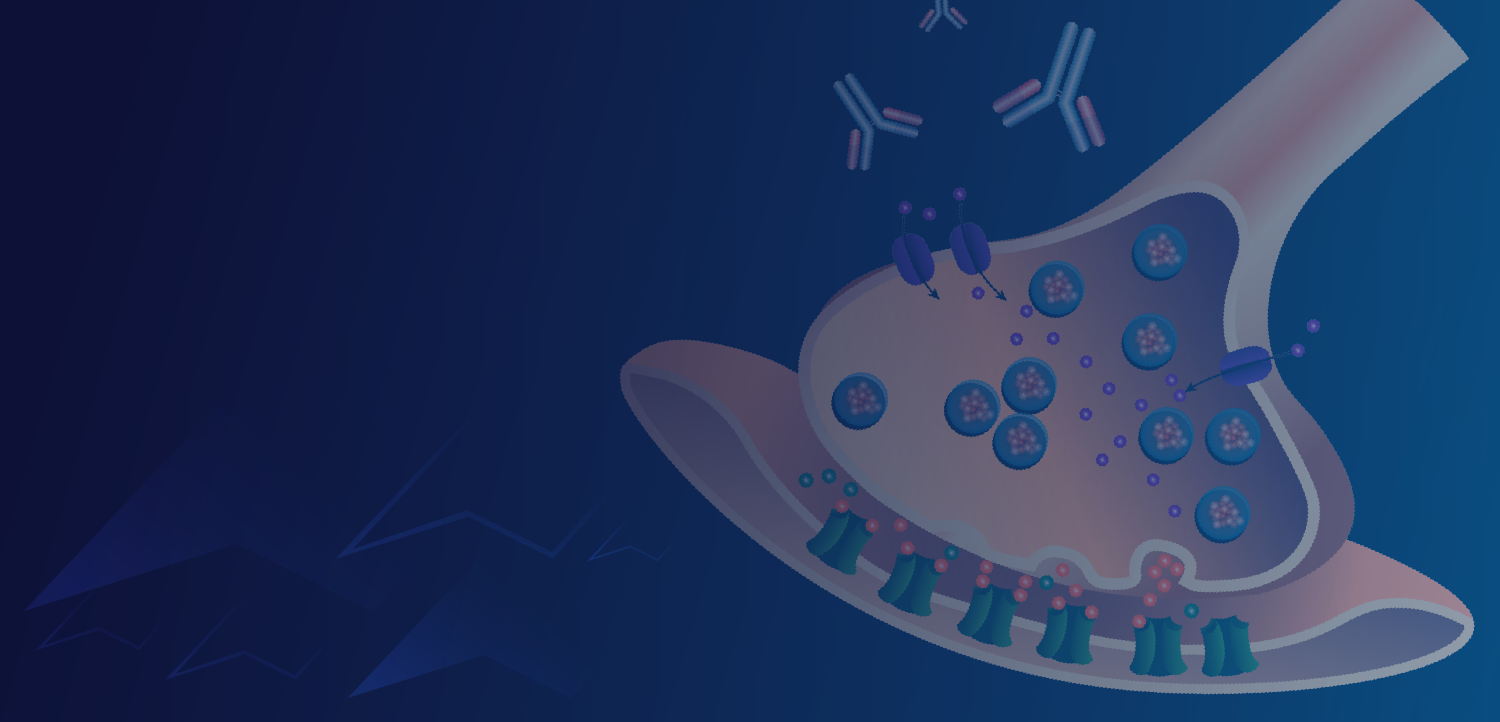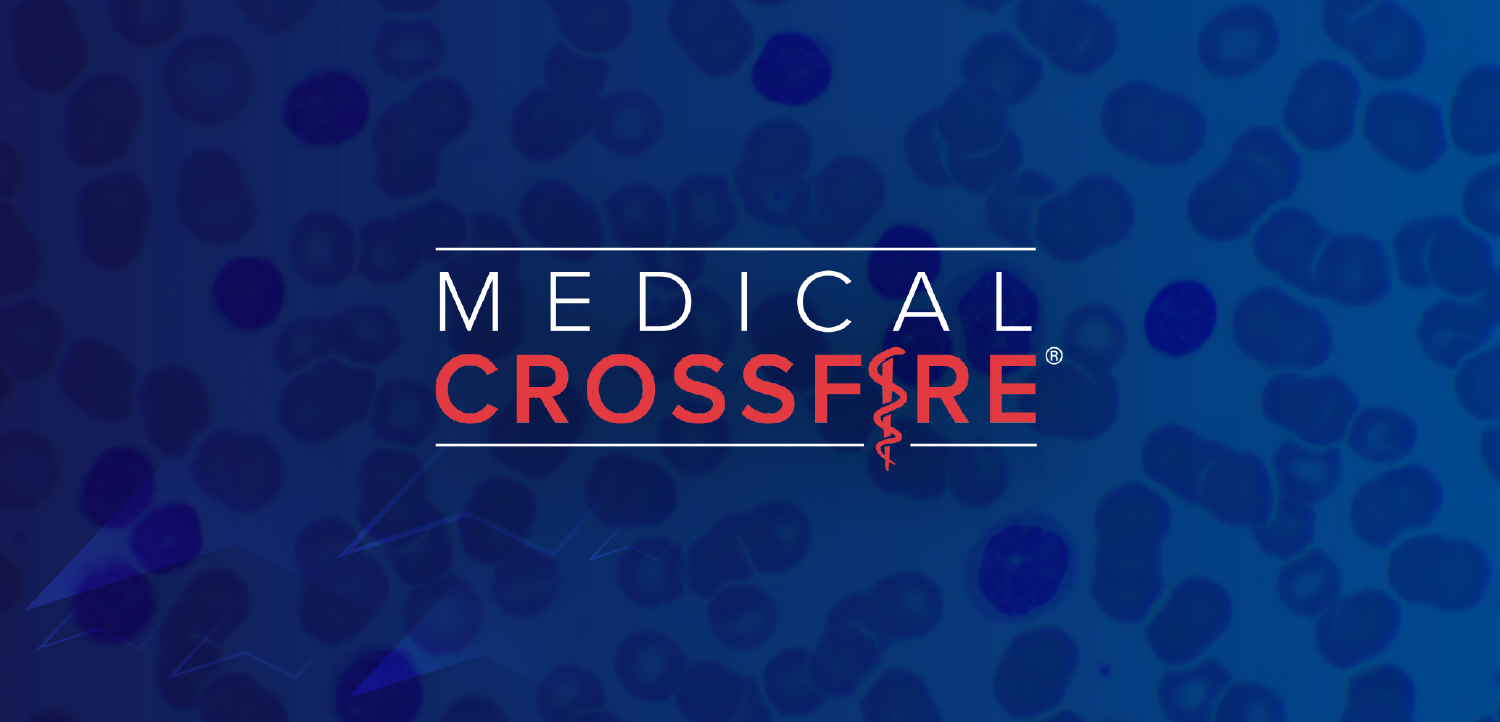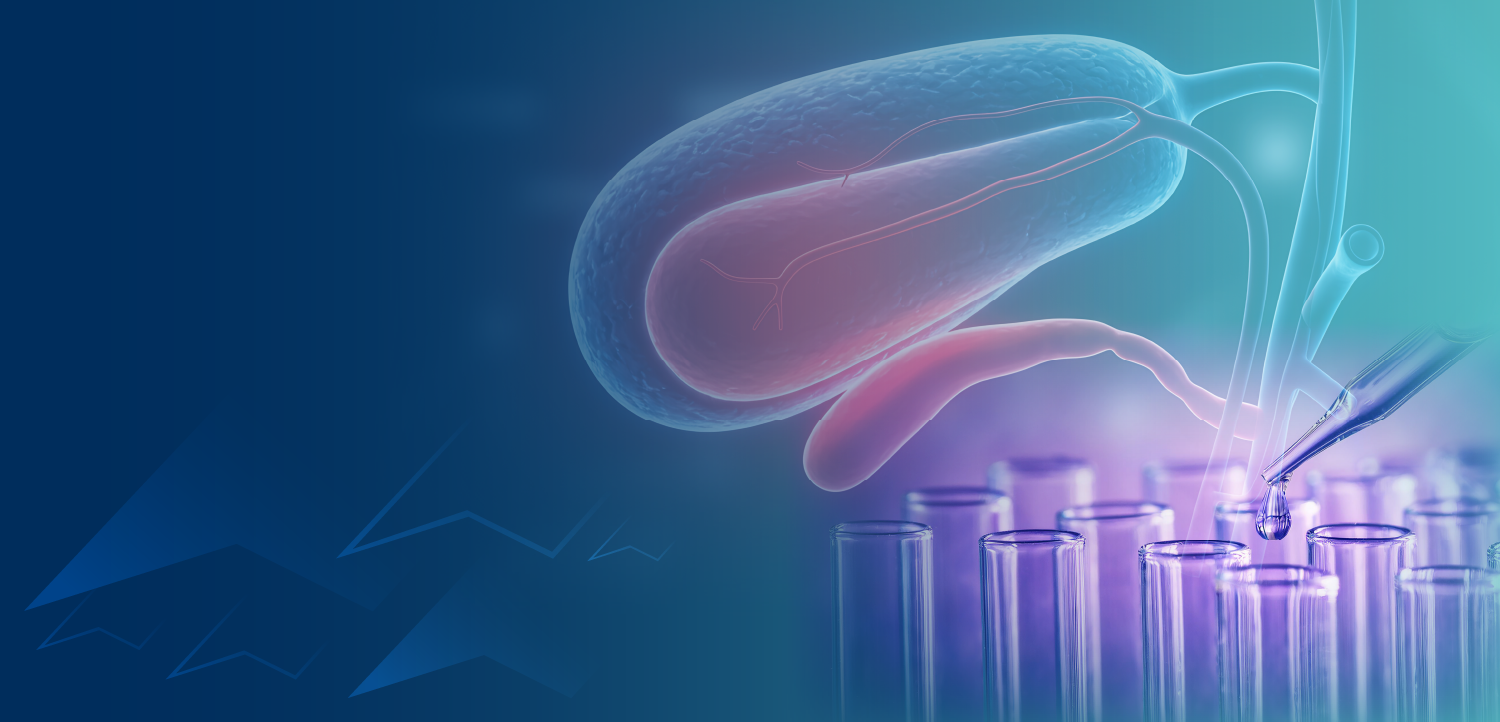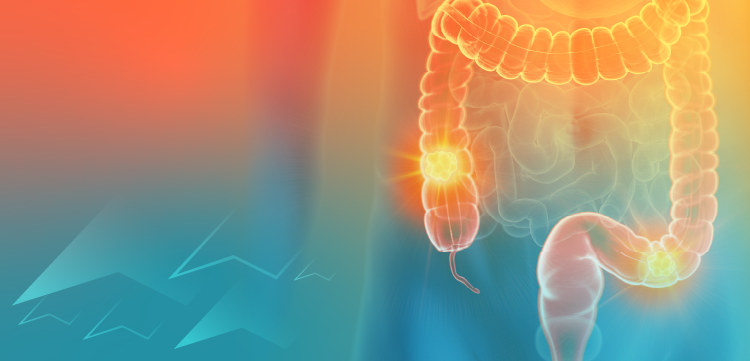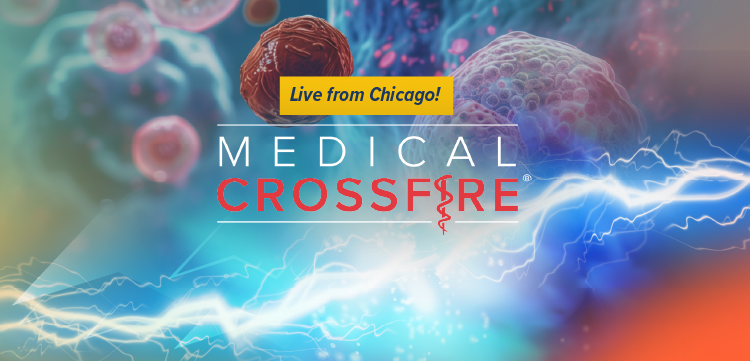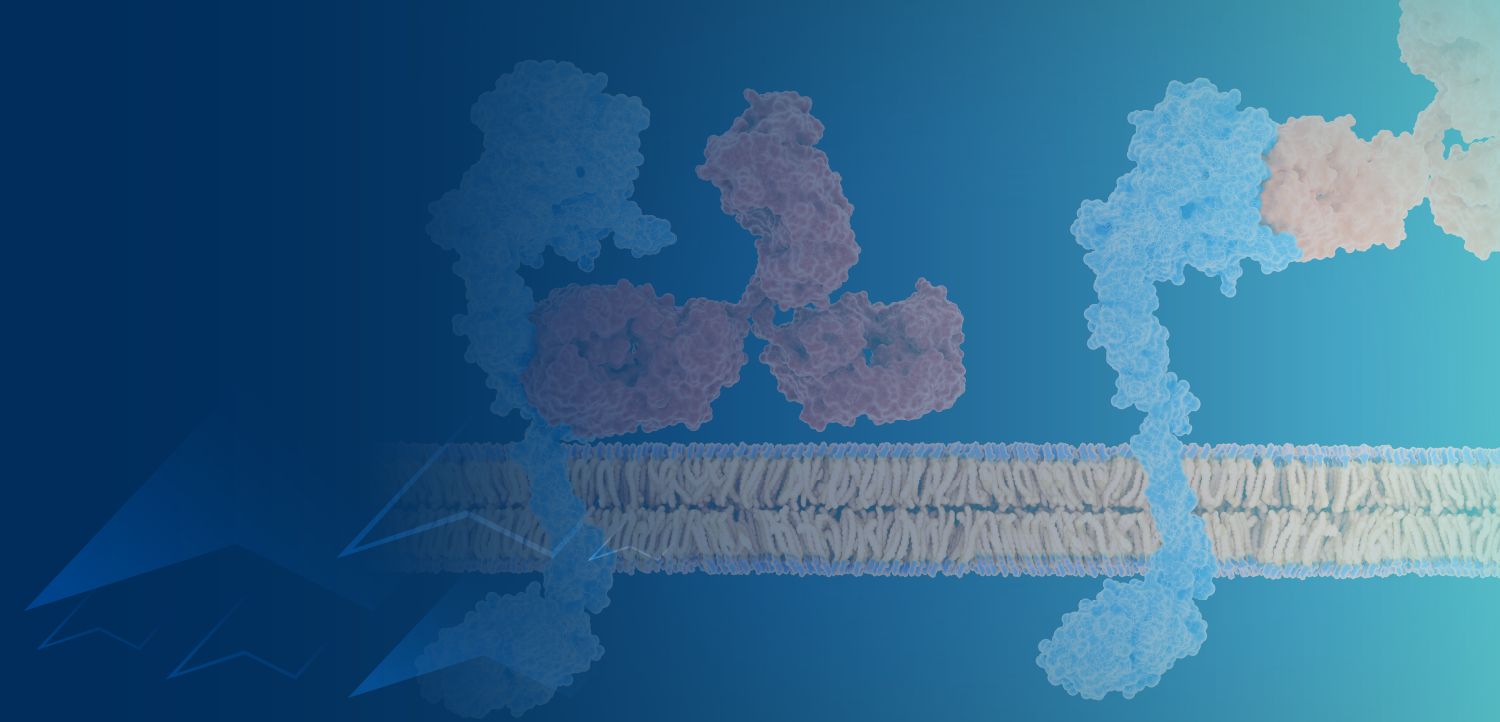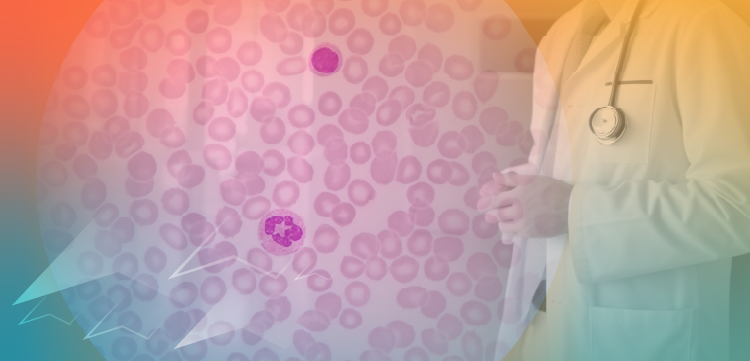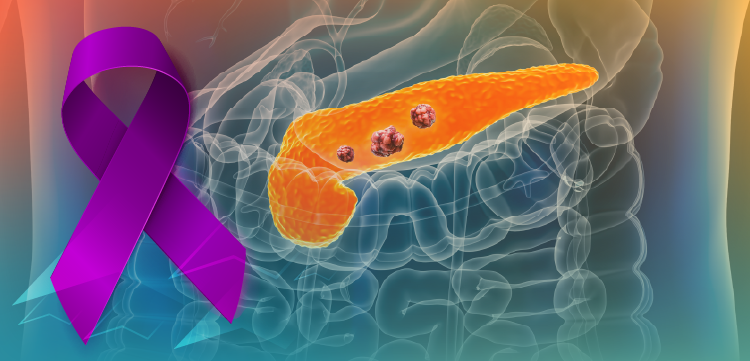- September 2007
- Volume 8
- Issue 9
Good Tech Help Is Not So Hard to Find
A few months ago, one of my friends experienced the misery of a complete computer meltdown. He installed a software program and then everything crashed; he couldn't even get his computer to boot up.
A few months ago, one of my friends experienced the misery of a complete computer meltdown. He installed a software program and then everything crashed; he couldn’t even get his computer to boot up. This calamity was bad enough, but it was compounded by another mistake. It turns out, like so many other perfectly intelligent people who really should have known better, my friend had done something very stupid: he had neglected to regularly back up his data.
As he contemplated the loss of gigabytes worth of files, documents, e-mails, and contacts, he had visions of his consulting business going up in flames. Panicked, he opened the Yellow Pages and called the company with the largest ad for technical support. The next morning, a technician arrived at his home office, but was unable to recover the data, let alone get the computer running. My friend was still on the hook for a $150 charge for the house call. Now feeling desperate, my friend took his machine to a local PC repair shop. It was Friday, so the shop kept his computer over the weekend, which cost him a few sleepless nights. By Monday, the shop had recovered much of his data, but it wasn’t until he brought the hard drive to his next-door neighbor, who happens to work in the IT industry, that he got all his data back.
Getting good technical help can be a real challenge for a medical practice, since most of us can’t afford consultants or a dedicated IT person. But there are sources to which you can turn for reliable and affordable technical support. The first lesson we should learn from my friend’s experience is that we absolutely must back up our data every single day, no matter what. I don’t care if you use an external hard drive, a rewritable CD or DVD, or an online data back up service—just do it. And don’t forget that you don’t need any fancy software for this. The Windows and Macintosh operating systems both have perfectly fine utilities that will back up your data automatically whenever you want. Websites are a great free resource for technical information.
Googling the error you are experiencing can often direct you to sites where others who have dealt with the same issue have posted their solutions to the problem. For example, a search on Google for “free tech support” yields some excellent sites, like
When you drop off your equipment, always ask for an estimate upfront before you let them start working on the problem. Expect it to take a few days to get the problem solved, especially if the shop is popular. If you simply can’t wait a few days, or you don’t want to deal with the hassle of unplugging your system and bringing it to another location, you can always turn to the “rent-a-geek” services that send repair technicians to your home or office. But as my friend found out, these services can be expensive, often have minimum fees, and can have results that are less than spectacular.
I recently learned that you can even get help from the federal government. In every state, business owners can get management and technology support from Small Business Development Centers, which are partly funded by the
My final word of advice about technical help is to stay calm when faced with a computer crisis. A clear head will always make better decisions than one clouded by panic. Just remember that if you’ve been backing up your data regularly, you’ll be in much better shape when your system crashes and lose a lot less important information than if you’ve been neglectful.
Dr. Bertman is Physician Editor-in-Chief of MDNG: Primary Care/Cardiology Edition. He is also a Clinical Assistant Professor of Family Medicine at Brown University and president of
Articles in this issue
almost 18 years ago
Hi, I'm a PC... and I'm a Macalmost 18 years ago
What Pay for What Performance?almost 18 years ago
The Health Giants Are Coming! What's a Doc To Do?almost 18 years ago
Mobile Devices Provide Securityalmost 18 years ago
Top 10: Quackiest Quacksalmost 18 years ago
DocMVP: Ignacio Herman Valdes, MD, MSalmost 18 years ago
Illustrated: Death of the Steth?almost 18 years ago
Wired for Success: Practices Prosper by Going Paperless